Page preview lets you preview a page when hovering an internal link, without needing to actually navigate to that page.
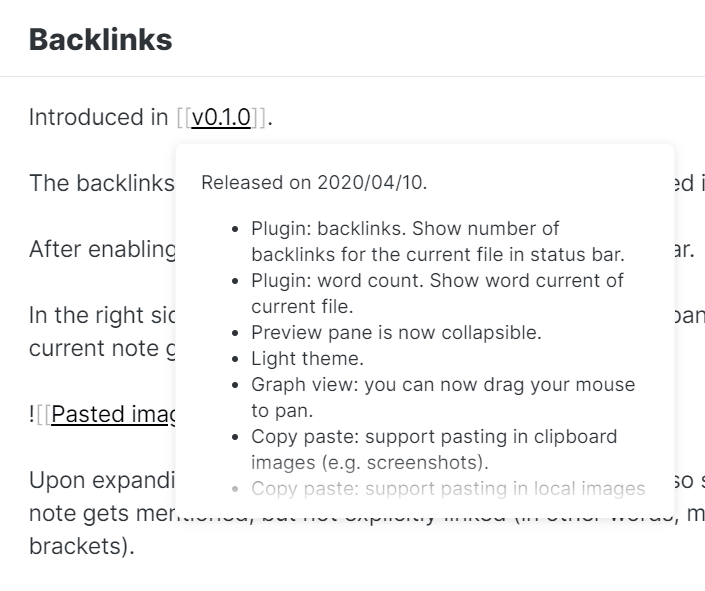
This works on the preview pane. In the editor, you can hover a link while holding Ctrl/Cmd, which will open the preview too.
Page preview lets you preview a page when hovering an internal link, without needing to actually navigate to that page.
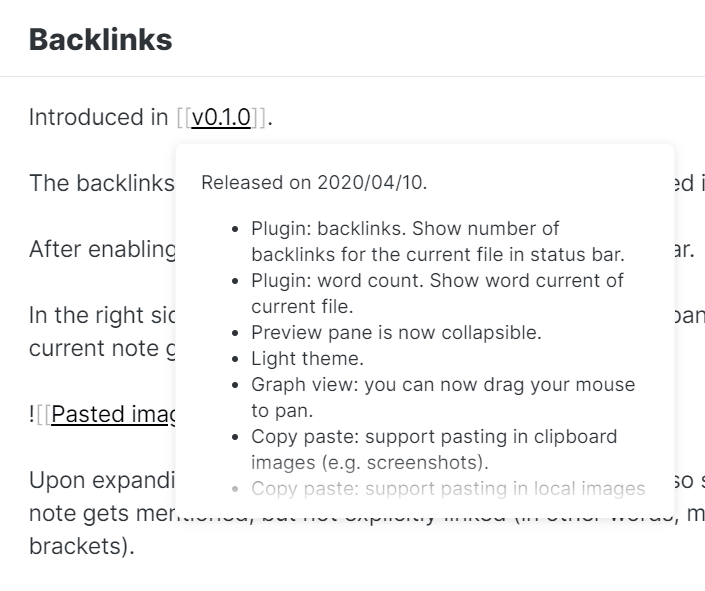
This works on the preview pane. In the editor, you can hover a link while holding Ctrl/Cmd, which will open the preview too.